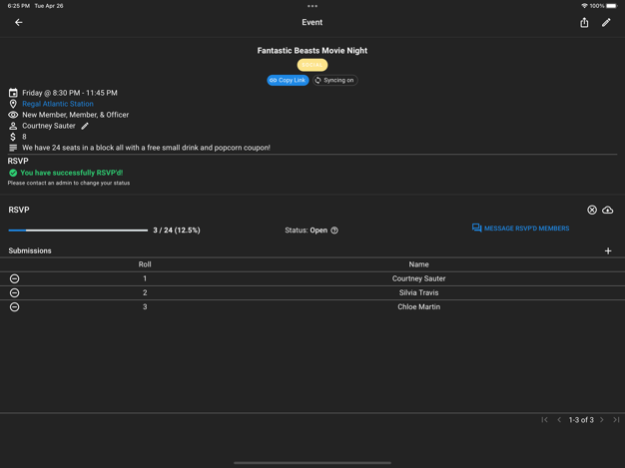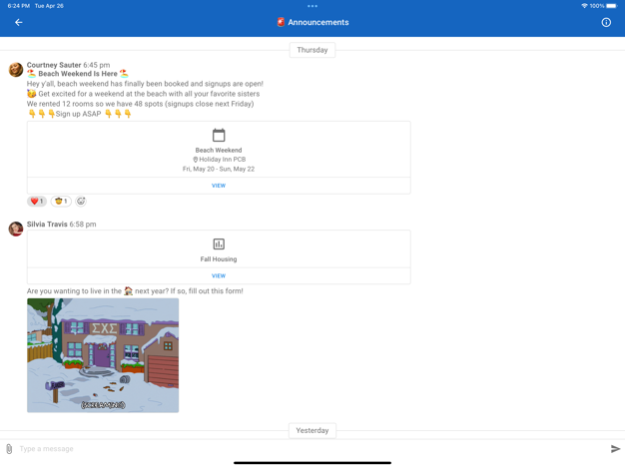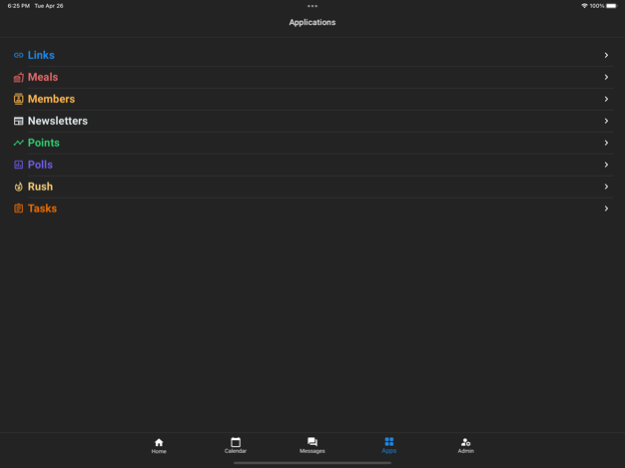Greek Connect 2.8.2
Continue to app
Free Version
Publisher Description
* Your chapter / organization must register at getgreekconnect.com before using this app *
Greek Connect streamlines your chapter’s operations by bringing all your communications into one place so that your chapter can work more efficiently, and so you can get your work done quicker. Whether you are a single chapter of 30 members or a national fraternity or sorority with over 100 chapters, Greek Connect will be there for you, accessible over all your devices.
You can use Greek Connect to:
- Create calendar events, track attendance, excuses, rsvp’s, guests, and sync with external calendars
- Create point systems that track member progress, give points based on event attendance, and review requests
- Create secure voting polls with attendance checks, easy form creation, and sharable links
- Create group chats with automatic membership filters and administration settings
- Create meal plans, order late plates, and set dietary restrictions
- Host informal rush, comment and vote on rushees, add rushee details, and track conversations with rushees
Having trouble? Please reach out to contact@greekconnect.app
Feb 6, 2024
Version 2.8.2
Points
Create systems with custom membership - great for tracking academic hours
About Greek Connect
Greek Connect is a free app for iOS published in the Chat & Instant Messaging list of apps, part of Communications.
The company that develops Greek Connect is Greek Connect LLC. The latest version released by its developer is 2.8.2.
To install Greek Connect on your iOS device, just click the green Continue To App button above to start the installation process. The app is listed on our website since 2024-02-06 and was downloaded 1 times. We have already checked if the download link is safe, however for your own protection we recommend that you scan the downloaded app with your antivirus. Your antivirus may detect the Greek Connect as malware if the download link is broken.
How to install Greek Connect on your iOS device:
- Click on the Continue To App button on our website. This will redirect you to the App Store.
- Once the Greek Connect is shown in the iTunes listing of your iOS device, you can start its download and installation. Tap on the GET button to the right of the app to start downloading it.
- If you are not logged-in the iOS appstore app, you'll be prompted for your your Apple ID and/or password.
- After Greek Connect is downloaded, you'll see an INSTALL button to the right. Tap on it to start the actual installation of the iOS app.
- Once installation is finished you can tap on the OPEN button to start it. Its icon will also be added to your device home screen.